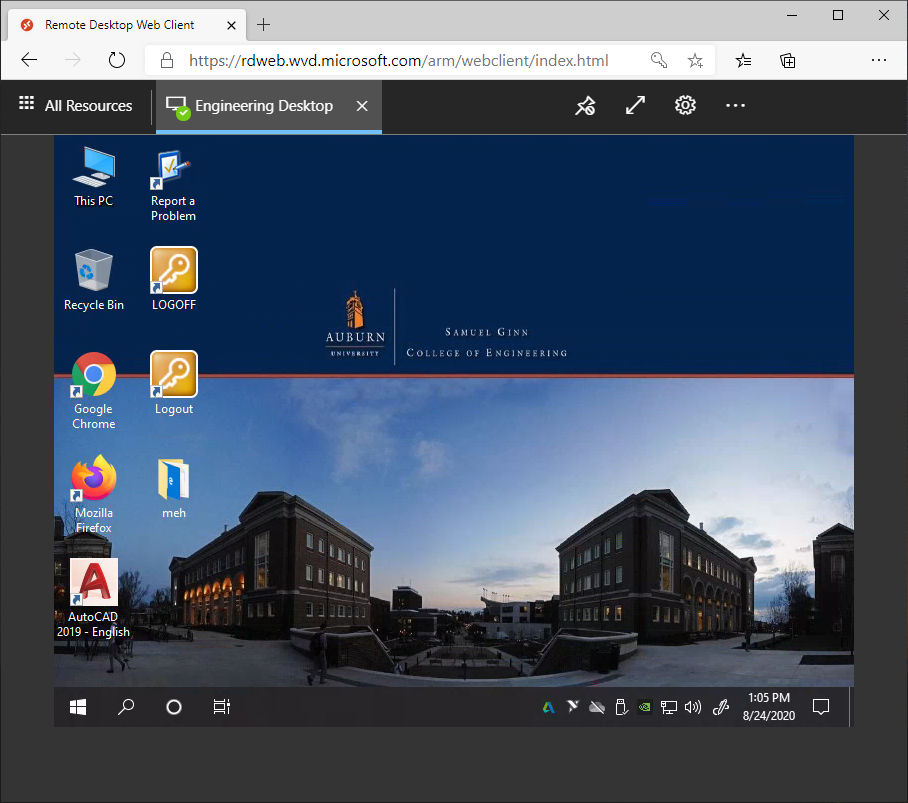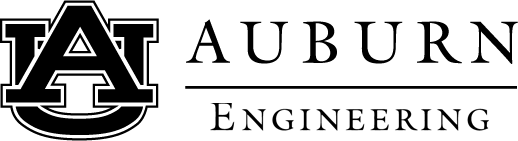Engineering Remote Resources
×
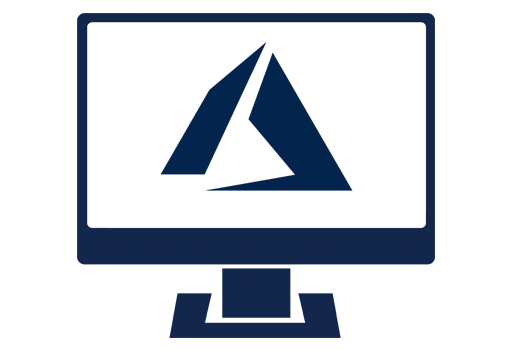
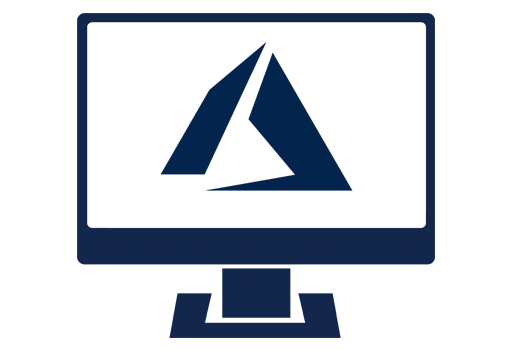
Virtual Lab Access
Our new virtual lab is a portal that provides students with access to most of the software required for classwork. The Virtual Lab allows students to run a complete Windows desktop. The new virtual lab also provides access to the Engineering home directory (H: drive) and the general campus home directory (I: drive).
VPN connection is not currently required to access the new Virtual Lab. Quick start guide and a link to detailed instructions below.
-
Visit https://aub.ie/engwvd/ and login with your username@auburn.edu
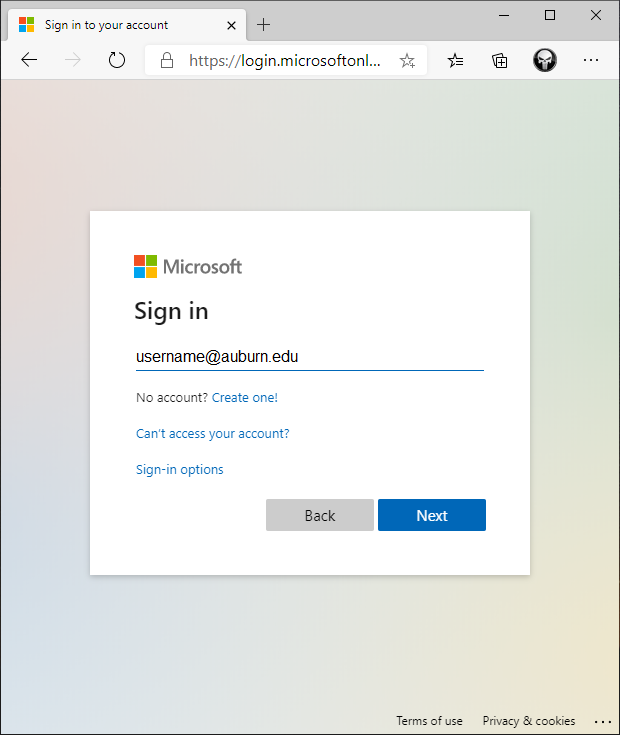
-
Enter your password
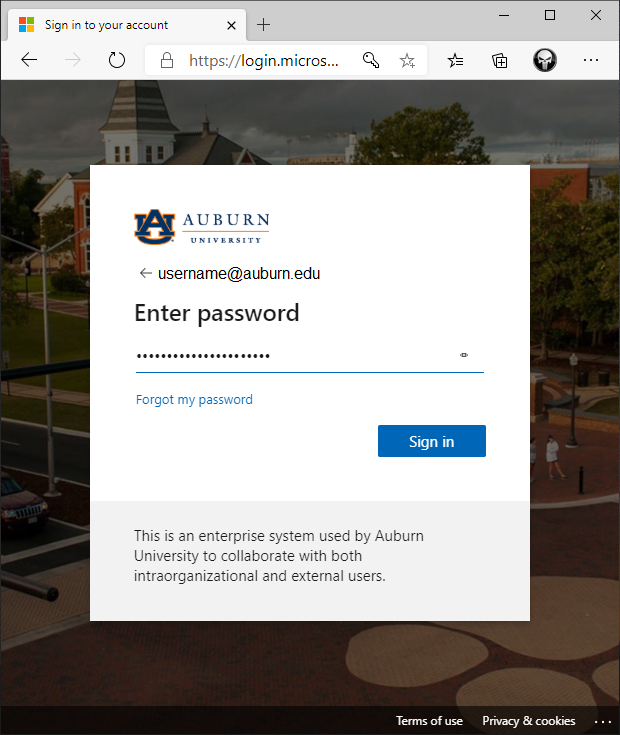
-
Click "Engineering Desktop"
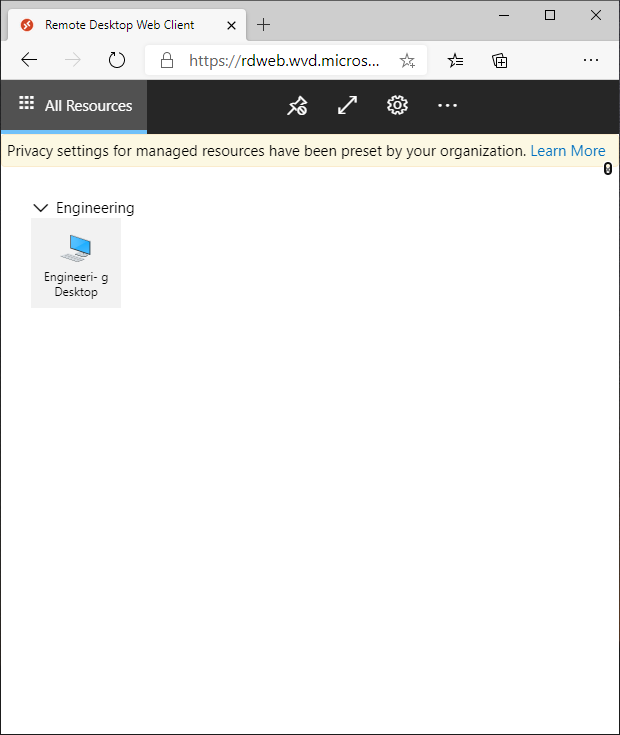
-
Select the local resources you would like to use, then click "Allow"
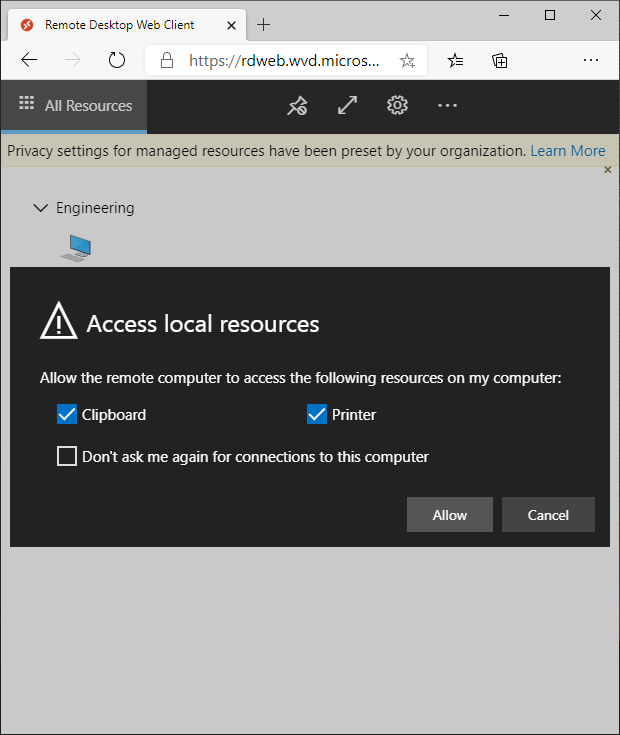
-
Wait for the portal to connect you to a virtual lab machine
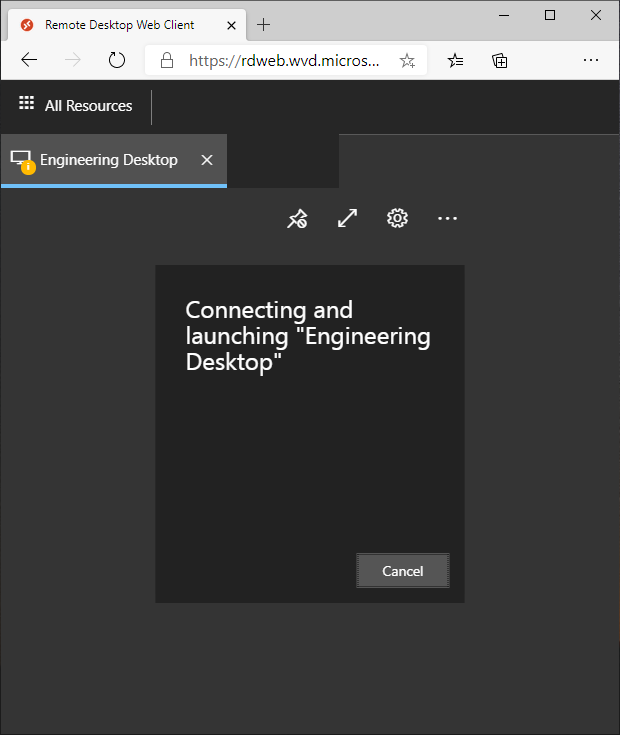
-
Enter your AU username and password

-
All set!